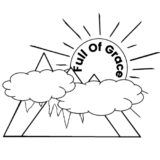What program should I use?
The question I get the most is “What accounting software should I use?” My answer is the same as the one I gave Texas PTA Treasurers when I was state Treasurer – the one you will use. It’s just like exercise, if you are not going to do it then it is not the right fit for you.
Even if you have a bookkeeper, it is important that you understand how the accounting software functions so you can be sure your bookkeeper is doing what they are supposed to, and so you can get data whenever you want without waiting for someone to run it for you and because it is your business. The numbers in that accounting software represent your work, so being able to access them is important.
Some bookkeepers only use one type of software so by knowing the software you like before looking for a bookkeeper it will narrow down your search. Once you understand what is unique about each software you can decide which one is right for you and your business. This will narrow down your bookkeeper search to only those who work with that piece of software.


The first software I would like to talk about is Excel. Now I know you are asking – is this an accounting software at all? It can be and if excel is your comfort zone, then this could be the correct fit for you. The pros of Excel – it comes with your microsoft subscription so you likely already have it. It will have the most flexibility to be manipulated to fit what you want out of your numbers (that is a whole different topic). Because it can be manipulated to fit your needs it will be easy to understand because you created it.
The down side of excel is that someone will need to create the macros, functions etc so that it can do what you need. Excel also will not automatically pull in your transactions from your bank or your bank statements. This is another place where someone will have to create functions or you will have to do hours of manual entry to get the data into the spreadsheet.
Now onto bookkeeping software you might have heard of. All of these have a free trial period so you can take a test drive before you buy.
Zoho
Zoho offers free software to businesses that have less than fifty thousand dollars in revenue and you will have access to basic features. This could be a good place to start, but once you start to grow, add users or inventory you will need to upgrade. They do have a mobile app and offer support. The dashboard is user friendly and you can send customized invoices.
Rates for the paid plan vary from $15 to $240 per month, and are billed annually.
Freshbooks
Freshbooks is by far the easiest of the accounting softwares to use. It has an intuitive set up and has an affordable price at the base level. With prices that start at $8.50 a month and only for $27.50 a month it could be an affordable option. There are restrictions when it comes to the number of users and whether you can do bank reconciliations (which I believe are critical) Freshbooks offers a full thirty day trial and there is phone and chat support. Again a good option when you are just starting out, but will need to be upgraded the more your business grows.
Xero
Xero is the overall best for advanced features including payroll and tracking projects. However payroll will be an additional cost over the $13-70 monthly fees. It does have an intuitive and user-friendly set up and allows you to reconcile bank transitions. If you do business in other currencies you will need the highest plan to accommodate those.
Intuit Quickbooks
This software is a favorite of freelancers. It is the most comprehensive accounting software with phone support available 24/7. There is a mobile app and it can track your mileage for you. In addition, the number of other software and apps that can be integrated is staggering. It also offers the most variety in plans that range from $15-200 a month. You will have to have an online account in order to use the Quickbooks payments option which is not available for Quickbooks desktop.
Again – all of these options offer a trial period and have similar invoicing capabilities, so it will be important for you to consider what else the software will need to do in order to fit your needs. One example is e-commerce which will only work with Intuit Quickbooks because it is the only platform that allows the integrations you will need. Reporting functions vary also, so think about what you want to get out of your numbers as far as data analysis. I cannot recommend any software that does not allow you to reconcile with your bank since I believe that is a crucial step in the bookkeeping process.
This is by no means an exhaustive list of all the options out there, but will give you an idea of where to start when you begin looking. The first step though is to think about what you need to know from your books and work from that list.


Again – all of these options offer a trial period and have similar invoicing capabilities, so it will be important for you to consider what else the software will need to do in order to fit your needs. One example is e-commerce which will only work with Intuit Quickbooks because it is the only platform that allows the integrations you will need. Reporting functions vary also, so think about what you want to get out of your numbers as far as data analysis. I cannot recommend any software that does not allow you to reconcile with your bank since I believe that is a crucial step in the bookkeeping process.
This is by no means an exhaustive list of all the options out there, but will give you an idea of where to start when you begin looking. The first step though is to think about what you need to know from your books and work from that list.